With the rise in cyberattacks, email hacking has become one of the most prominent digital threats targeting users worldwide.
Enhancing cybersecurity awareness and applying protection strategies are essential to safeguard both personal and professional accounts from phishing, fraud, and other common cyber threats.
7 Warning Signs Your Email May Be Compromised
If you notice any of the following symptoms, you are probably at risk of Email hacking:
- Emails Sent Without Your Knowledge: Messages appearing in your sent folder that you didn’t send.
- Account Access Issues: Password changes or account modifications made without your permission.
- Receiving Strange or Missing Emails: Unexpected or unfamiliar messages, or missing important ones.
- Unusual Login Notifications: Alerts about logins from unknown devices or unfamiliar locations.
- Delayed or Disrupted Service: Slow email performance during sending or receiving.
- Spike in Spam or Viruses: Excessive junk mail despite secure settings.
- Password Reset Requests: Emails prompting you to change your password or verify your data without cause.

5 Steps for Protection from Email Hacking:
To regain control and protect your account, take these actions promptly:
- Change Your Password Immediately: Use a strong, unique password with symbols and numbers.
- Enable Two-Factor Authentication (2FA): Add an extra layer of security when logging in.
- Review Recent Activity Logs: Look for unauthorized changes or sent emails.
- Use Account Recovery Tools: If you’re locked out, follow your provider’s recovery steps.
- Run a Security Scan on Your Device: Use trusted antivirus software to ensure your device isn’t compromised.